Enable Hibernate Mode In Windows 7
Generally the Hibernate option is not displayed in Windows 7.To enable hibernate option :
- Go to start and type power option and open it.
- When it opens, Go to advance in the right-hand panel select Change when the computer sleeps and then click on Change advanced power settings option.
- Now go to allow hybrid setting and switch it ON.
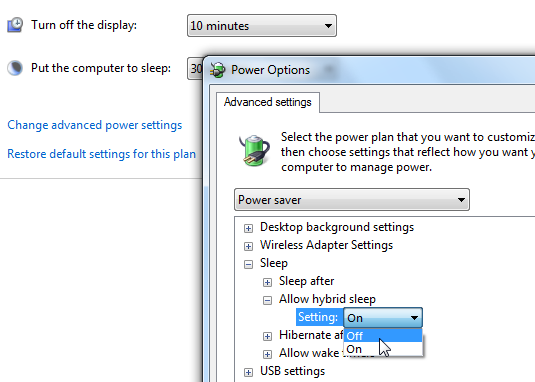
- After completing Step-3 you will find that hibernate mode is now enabled on your PC.




